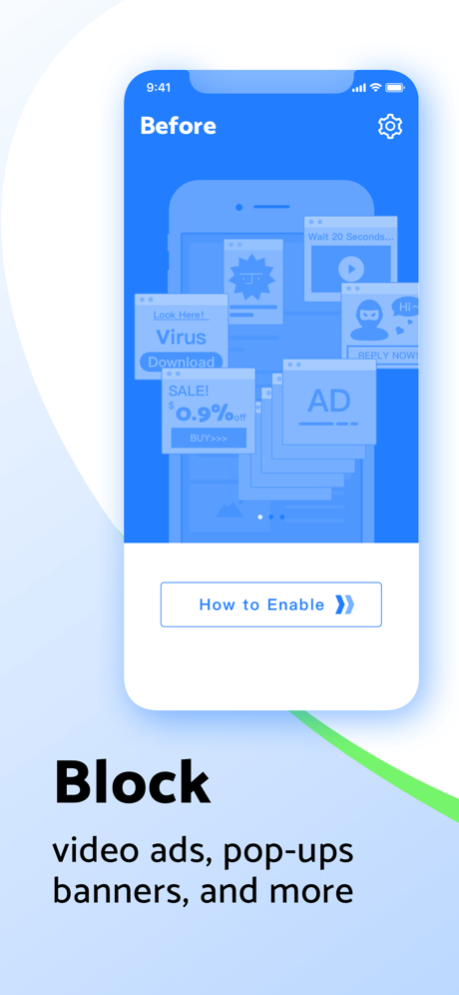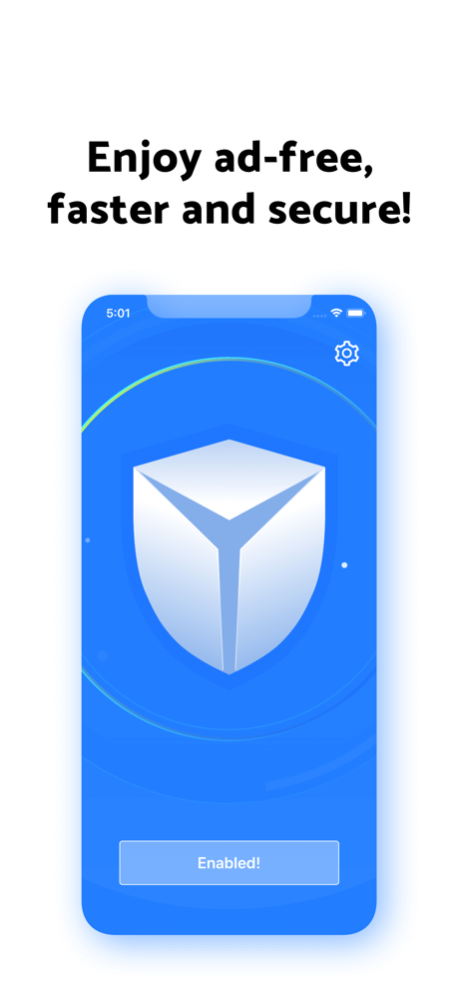StopAds - Ad Blocker 1.2.1
Continue to app
Free Version
Publisher Description
Want to get ride of annoying ads and keep your data safe?
StopAds is the perfect tool for you! Say goodbye to video ads, pop-ups, flashing banners and more. Enjoy ad-free, faster and secure!
StopAds is a powerful ad blocker for stopping unwanted ads and speeding up your browsing experience. StopAds can block all annoying ads, It also functions as a pop up blocker and helps protect against some forms of malware. In addition, It helps you saves battery as well as data.
Enable StopAds and Take Back Your Browser!
What StopAds can do for you:
- Block Ads
Ads are annoying! Especially when they appear in the form of pop-ups & flashy banners. They interrupt our surfing experience. StopAds block all ads for you so that you can sift around the site without being interrupted
- Keep Your Data and Devices Safe
StopAds protects you from virus-infected content and websites
- Saves Mobile Data
With StopAds enabled, you can save a considerable amount of mobile data by blocking unwanted ads so that they are never loaded
- Make Safari Run Faster
Ads are a part of a website. Some are flashy & heavy, which is why a website is slow while it completely loads. Blocking these annoyances means pages load faster. It speeds your browsing by 2 times!
- Easy to Enable
StopAds is very easy to use even if you’re not very tech-savvy you can get it set up in no time. Just follow our easy-to-understand StopAds Guide and start browsing ad-free in minutes.
- Block-lists are Updated Frequently
We stay up-to-date with the latest online advertising ad formats and techniques to ensure that even the newest ads won’t bother you
- Supports Both WiFi and Cellular Networks
Terms of Subscription:
There is an auto-renewing subscription. before paying for a subscription, you can use our app three days for free. It will let you see how much surprise the StopAds will bring you and if you still want continue enjoying it.
Payment will be charged to your Apple ID account at the confirmation of purchase. Subscription automatically renews unless it is canceled at least 24 hours before the end of the current period. Your account will be charged for renewal within 24 hours prior to the end of the current period. You can manage and cancel your subscriptions by going to your account settings on the App Store after purchase.You can cancel your subscription via this url: https://support.apple.com/en-us/HT202039
Terms of Service: https://d2mvdb51vej637.cloudfront.net/terms.html
Privacy Policy: https://d2mvdb51vej637.cloudfront.net/privacy.html
If you encounter any problem, please connect with us: feedback@plantidtech.com
Dec 9, 2019
Version 1.2.1
- Bug Fixes
About StopAds - Ad Blocker
StopAds - Ad Blocker is a free app for iOS published in the Office Suites & Tools list of apps, part of Business.
The company that develops StopAds - Ad Blocker is GMS TECHNOLOGY SDN BHD. The latest version released by its developer is 1.2.1.
To install StopAds - Ad Blocker on your iOS device, just click the green Continue To App button above to start the installation process. The app is listed on our website since 2019-12-09 and was downloaded 1 times. We have already checked if the download link is safe, however for your own protection we recommend that you scan the downloaded app with your antivirus. Your antivirus may detect the StopAds - Ad Blocker as malware if the download link is broken.
How to install StopAds - Ad Blocker on your iOS device:
- Click on the Continue To App button on our website. This will redirect you to the App Store.
- Once the StopAds - Ad Blocker is shown in the iTunes listing of your iOS device, you can start its download and installation. Tap on the GET button to the right of the app to start downloading it.
- If you are not logged-in the iOS appstore app, you'll be prompted for your your Apple ID and/or password.
- After StopAds - Ad Blocker is downloaded, you'll see an INSTALL button to the right. Tap on it to start the actual installation of the iOS app.
- Once installation is finished you can tap on the OPEN button to start it. Its icon will also be added to your device home screen.